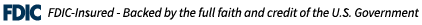Get Greenlight, the debit card and money app for kids, on us.
Free Custom Card Offer: Any, new-to-Greenlight, account holder registering during Oct. 1 - Oct. 31, 2025 will receive a $10 bonus in their Parent Wallet to cover the cost of one custom card ($9.99 value per new family)!

Already have an Ascend Bank account? Start here:
Click the button below to go to Greenlight's platform and easily set up your profile using your Ascend Bank account information.
GET GREENLIGHT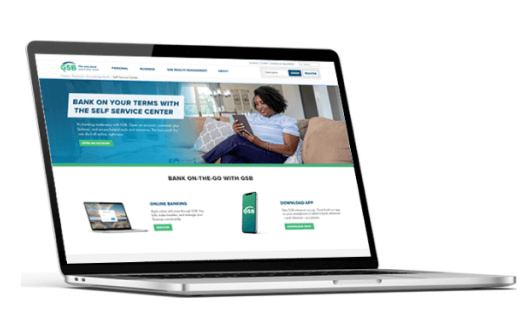
Need to open an Ascend Bank account first?
Click "Open Now" below to open your Ascend Bank account in as little as 3 minutes. Then, use that account information to set up your Greenlight account.
OPEN NOWHow does Greenlight work?



Greenlight Features
Account Setup:
Ascend Bank members who register for Greenlight via the unique link above add their Ascend Bank account as a funding source will receive Greenlight for free. Parents can add up to five kids, each with their own individual debit card.
Parents Can:
Send money to your kid’s card instantly and set parental controls on spending categories or turn a child’s card on/off in one tap. Receive real-time notifications whenever a child makes a purchase and assign chores and jobs to teach kids the value of hard work. You can also make charitable donations!
Kids Can:
Swipe their card wherever Mastercard is accepted (including most countries!). They can also set and achieve Savings Goals, “Level Up” their money knowledge with Greenlight’s financial literacy game, and receive payments from friends and family with Pay Link.
Join 6+ million parent and kids loving Greenlight
Parents can block unsafe spending categories. Turn cards on or off from within the app. Feel confident knowing their card will automatically block unsafe spending categories, and that Greenlight’s support team is available 24/7. Greenlight debit cards are covered by Mastercard’s Zero Liability Protection and FDIC-insured up to $250,000.
Have More Questions About Greenlight?
Yes! Once existing Greenlight customers add their Ascend Bank account as a funding source they can reach out to Greenlight customer service and request to be added to the Ascend Bank partnership program.
No, Greenlight is its own individual app, but within the Greenlight app you can send money to your child’s card, turn their card on/off, set up spending controls, allowance, chores and more.
We support kids and grownups of all ages. No minimum (or maximum) age here. The Primary must be at least 18 years old and a U.S. resident.
Greenlight is a debit card for kids, not a credit card. Parents load money onto the card from their own funding source connected through their Greenlight app. And because it’s a debit card, kids can’t spend what isn’t there. That’s a pretty valuable life lesson.
Kids and parents will both use the same Greenlight app you see in the app store, but have two different experiences and individual login credentials. Parents can set up their child’s login under the child’s profile settings.
Greenlight debit cards are FDIC-insured up to $250,000 and come with Mastercard’s Zero Liability Protection. Parents can block “unsafe” spending categories, sends real-time transaction notifications, lets parents turn cards off at any time, and gives parents flexible ATM and spending controls.
Yes, the Greenlight card can be used internationally in most countries, and there are no international fees or any foreign transaction fees! For a complete list of countries the card cannot be used click here.
After completing registration or requesting a replacement card, your debit card will arrive within 7-10 business days. If you would like to expedite your shipping for your card to arrive within 2-3 business days, you can call our customer service team at 888-483-2645 within 12 hours of signing up. You can request to have your shipping expedited for a one-time fee of $24.99.
Bank Account
If you are prompted to verify your Bank Account when manually adding your funding source, you will receive 2 small deposits of $1.00 or less in your bank account within 1-2 business days. To verify your bank account as a funding source, you will need to input the 2 micro deposit amounts into your Greenlight app when prompted to verify.
If you do not see these deposits within 3 business days, please contact Ascend Bank directly and have them look at the status of your bank account. Once you complete verification, the 2 micro deposits will be removed from your bank account to offset the deposit amounts.
Debit Card
Once you add your debit card as a funding source and make your initial funding load, you should see 2 transactions on your debit card that add up to the initial load amount. You will need to confirm these transactions within 3 business days in the Greenlight app to verify your debit card.
If you do not see these deposits within 3 business days, please contact Ascend Bank directly and have them look at the status of your bank account. Once you complete verification, the 2 micro deposits will be removed from your bank account to offset the deposit amounts.
When your child’s card arrives, follow these simple steps to activate it right away:
- Open your Greenlight app. From your Parent Dashboard, you should see a notification prompting you to activate your child’s card.
- Tap on the notification and input the card’s expiration date in the app to activate it.
- Next, visit your child’s dashboard by clicking their square at the top of your Parent Dashboard.
- Select “Manage Card” then “Set debit card PIN.” After the PIN is set, your physical card is activated and ready to use!
We have made it super easy to check your child’s spending history.
- Navigate to your child’s dashboard.
- Click on the Spending tile.
- At the top right, click on “History.”
You then have the ability to filter the view to see spending history for the last 30 days, 90 days, or 12 months as well as grouping transactions by stores.
Don't see what you're looking for?
Greenlight's Help Center is available, too! Click the button below:
Related Products

High-Yield 9 Month Smart CD
Take advantage of this great rate with your Ascend Bank Prime Access Checking

All-Access HELOC
Open an All-Access HELOC to capitalize on a low, 4.99% 12-month introductory APR!

Ascend Rewards
Make sure you sign up for Ascend Bank Rewards and earn 1 point for every $4 spent
Introducing Greenlight for Classrooms
A free, web-based personal financial literacy curriculum designed by teachers for teachers. With 100+ videos, quizzes, activities, and lesson plans, it covers topics like earning, spending, saving, and investing. Choose from lessons aligned with your state standards to teach your way.
Disclosures
Ascend Bank customers are eligible for the Greenlight SELECT plan at no cost when they connect their Ascend Bank account as the Greenlight funding source for the entirety of the promotion. Subject to minimum balance requirements and identity verification. Upgrades will result in additional fees. Upon termination of promotion, customers will be responsible for associated monthly fees. See terms for details. Offer ends 03/01/2027. Offer subject to change and partner participation.
The Greenlight® prepaid card is issued by Community Federal Savings Bank, member FDIC, pursuant to license by Mastercard International.
Subject to minimum balance requirements and identity verification. Offer subject to change at any time.