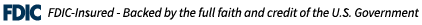4 Digital Banking Best Practices to Protect You or Your Business
December 09, 2022
At GSB, we know a thing or two about security – and we’re constantly working to protect our customers and clients.
Here are four things that can help all individuals and organizations to make smart decisions whether on the job, at home or at school – now and in the future:
- Enable Multi-Factor Authentication: Multi-factor authentication, or MFA, is a security measure that requires anyone logging into an account to navigate a two-step process to prove their identity. It makes it twice as hard for criminals to access an online account. When it’s available, always turn it on because it’s easy to do and greatly increases your security.
- Use Strong Passwords: All passwords should be created with these three guiding principles in mind – length, complexity and uniqueness. Password management software can help you to create and maintain strong passwords.
- Recognize and Report Phishing: Phishing is when criminals use fake emails, social media posts or direct messages with the goal of luring you to click on a bad link or download a malicious attachment. If you click on a phishing link or file, you can hand over your personal information to cybercriminals. A phishing scheme can also install malware onto your device.
- Update Your Software: Always keep your software updated when updates become available and don’t delay. These updates fix general software problems and provide new security patches where cybercriminals might get in. You can be sure the bad guys are always looking for new ways to get to your data, so updating your software is an easy way to stay a step ahead.
- Software from legitimate companies usually provide an option to update your software automatically. When there’s an update available, it gives a reminder so you can easily start the process. If you can’t automatically update it, remind yourself to check quarterly if an update is available.
- When downloading a software update, only get it from the company that created it. Be on the lookout for fake versions of software updates that may contain malicious software.