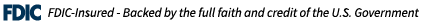How to Keep Your Information Secure During a Pandemic
March 27, 2020
Criminals are opportunists and will use any major news event to take advantage of groups or individuals; a pandemic is no exception. While you’re working or learning from home, or practicing social distancing, make sure you keep the following tips in mind:
-
- If you are unsure if an email is legitimate, try to verify it. Before you respond or open any links or attachments, contact the company or individual directly using information they have given to you before, not the information given in the email.
- Pay attention to URLs. Malicious websites may look identical to the legitimate site. But, the URL may use slight spelling variations or a different domain (ex. .com versus .org).
- Look for the lock. Look for a lock icon on the left side of your address bar. This indicates that your connection to that website is secure.
- Verify before you buy. When purchasing in-demand supplies online, such as medical masks, gloves, cleaning supplies, etc., use extra caution when reviewing the site and payments terms. If a company is demanding upfront payments or initial deposits, purchase your supplies elsewhere.
- Do your research before you donate. Make sure you verify the legitimacy of charitable organizations before you donate. Look up your selected charity in the IRS NONPROFIT CHARITIES DATABASE to ensure it is a 501(c)(3) organization.
To stay up to date with the latest COVID-19 updates from GSB, please follow us on SOCIAL MEDIA and visit THIS PAGE.