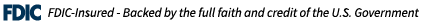- Funds Transfer
- Bill Pay
- Online Statement
- Money Management
- Alerts & Notifications
- Credit Monitoring
A Hassle-Free Way To Transfer Your Money
Transferring money is quick and easy with Funds Transfer from GSB. Simply tap “Transfers”, then “Add External Account.” Enter the information of the account you wish to send money to, verify, and transfer with ease – your new account will appear in the default transfer command when approved.
Plus, our ‘Pay a Person’ feature lets you send money to family, friends, or just about anyone through your online bank account—no checks required. Use Pay a Person to:
- Pay rent
- Cover shared expenses
- Give a gift
- Deliver an IOU
- Pay an allowance
- Make other payments to family, friends, babysitters, roommates, instructors, or coworkers
Pay Your Bills On Your Time
Stay on top of your finances with ease. With Bill Pay, you can digitally pay bills anytime you want or need—without the hassle of paper checks and stamps. Never pay a late bill again thanks to our secure digital banking platform!
Perks of using Bill Pay:
- Save on postage – no need to go to the post office
- Pay your bills anytime, anywhere
- Set up automatic payments
- Receive and view your bills electronically, all in one convenient place
- Download payment information into financial management software
If you’re already signed up for GSB Online Banking, you’re ready to get started with Bill Pay. Just login to your account and click “Payments” to enroll today.
Go Green With Free Online Statements
Did you know that if every household in the nation viewed and paid bills and statements online, it would save 2.3 million tons of wood, or 16.5 million trees, each year? Seriously. Ditch the paper and get your bank account information faster by signing up for Online Statements. They’re instantaneous and easy to access, offering top convenience and security.
Online Bank Statements provide:
- Quick viewing, with an email notification sent when the statement is available
- Convenient access
- Better security than an envelope in the mail
- A green alternative to paper statements
To sign up, log in to Online Banking, select your desired account which will bring you to the activity page where you can select “Documents” to enroll.
See All Your Accounts In One Place—Even If They’re Not With Us
Bring your financial accounts together with GSB’s Money Management feature. This free digital banking service lets you view all your financial accounts, at GSB and beyond, right within GSB Online Banking. All it takes is one password to track all of your accounts—savings, checking, credit cards, investments, or loans.
With Money Management, you can:
- View all of your balances and transactions in one place
- Track your expenditures by category
- Register for email alerts about your finances
- Set personal financial goals, such as $100 per month on dining
- Create a budget
- Export data to an Excel file
- Gain control of your finances

Stay On Top Of Your Finances—And Be Alerted To Suspicious Activity
GSB makes it easy to set up notifications customized to your life and keep track of what matters to you. With just a few clicks, you can personalize and set up in-App, email and text message alerts to notify you about your balances, deposits, and withdrawals. Banking alerts also warn you of possible suspicious activity, keeping your account safe.
Available GSB Banking Alerts Include:
- Low Balance
- High Balance
- Large Deposit
- Large Withdrawal
To start using alerts, log in to Online Banking and click “Manage Alerts” at the top of the screen.
Get Up-to-Date, Personalized Credit Reporting
Our local Connecticut bank provides you with safe and easy access to your credit score and report, anytime and anywhere. You will also have access to credit education and tips where you can manage your credit score and report with confidence.
Benefits of Credit Score:
- Daily Access to your Credit Score
- Real Time Credit Monitoring Alerts
- Credit Score Simulator
- Personalized Credit Report
- And More!
To start using Credit Score powered by SavvyMoney, log in to Online Banking and click “Show My Score,” then follow the prompts to enroll.
How to Use GSB Mobile Check Deposit
Open the GSB Mobile Banking app and tap "deposit".
Enter Check Amount and Select Your Bank Account.
Capture the check image (front and back) and submit.
That's it! Your check will be available according to the schedule below:
- Deposits received before 6:00pm EST will be available the following business day.
- Deposits received after 6:00pm EST or on a weekend or holiday, will be available on the second business day.
Discover More with GSB